NetBeans, the open source IDE, may be a very good piece of software. In fact, I’m sure it is. Unfortunately, I’ve never been able to get started using it.
Why? For one reason - bad fonts!
That may be a petty reason for not using something, but when one writes code all day, it helps to have the text look nice. Having bad text that will piss me off is just going to ruin my day a little bit, every single day.
The problem is that the Java Swing GUI toolkit, which NetBeans is written in, does not use the native font rendering like SWT (which Eclipse uses) does.
NetBeans:
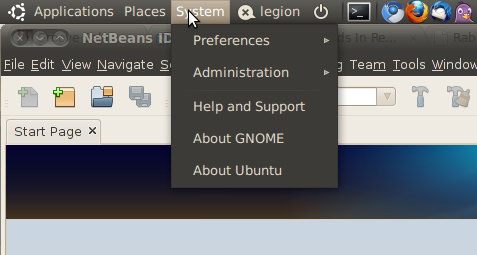
I’ve clicked a GNOME menu so you can see the difference side-by-side. Notice that the NetBeans window menu looks like scraped dog crap compared to my nice, thick, don’t-kill-my-eyes-with-paper-thin-lines native GNOME fonts.
I’ve tried plenty of /etc/netbeans.conf settings to try and fix this.
-J-Dawt.useSystemAAFontSettings=lcd (or "on") #does not do sh*t
-J-Dswing.aatext=true #does not do sh*t
--laf javax.swing.plaf.(bunch of things) #changes decorations but does not do sh*t to fix fonts
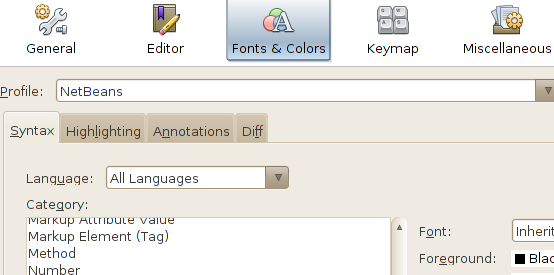
Nobody deserves this sh*t.
Now we look at Eclipse:
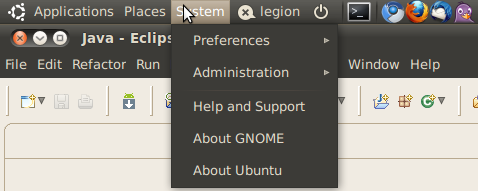
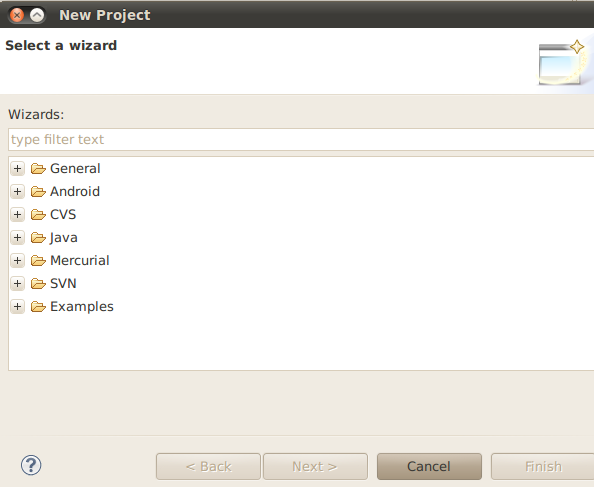
Native fonts FTMFW!