There are a couple of neat utilities in Mac OS X that a lot of advanced users / UNIX geeks love to use that I too have recently embraced.
The first is Visor. Visor is a terminal window that pulls down from the top of a Mac OS X system’s screen when triggered by a hotkey. If you’ve ever played a game like Quake and remember the drop-down console view triggered by hitting tilde (technically, backtick), then you know what this looks like. Instead of a game’s console, however, it’s a UNIX terminal (specifically, an instance of the OS X Terminal.app application).

I prefer to use iTerm for my normal OS X terminal emulator, and unfortunately, there’s no way to make Visor use iTerm instead of Terminal.app. But I find this to be of little concern. Visor is for running a quick UNIX command, something that doesn’t demand I move off of my current desktop space to the one where I have iTerm/tmux running.
The other utility is Quicksilver. Quicksilver is an application launcher. Instead of clicking icons in the Dock or browsing through the Applications folder in Finder, users can trigger Quicksilver with a keystroke, begin to type part of the application’s name, then hit Enter to launch the app when Quicksilver has matched your typing to the specific app. In practice, users typically need to only type a few letters in the app’s name for Quicksilver to properly figure out which one it is that the user is seeking.

So, these things are great in OS X, but I hate having utilities like this on OS X and lacking them on Linux. Luckily, both of these tools are faithfully replicated by Linux software.
The counterpart to Quicksilver is GNOME Do, which is quite frankly almost a note-for-note re-creation of Quicksilver in Mono. I have no hang-ups on using Mono software, and I greatly prefer following the Quicksilver look and behavior as closely as possible, so this works great for me.
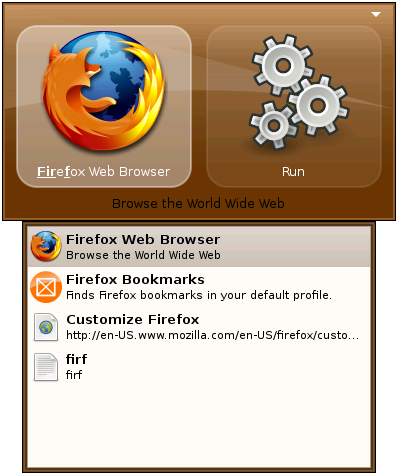
A Visor replacement was harder to find. I tried Tilda but just opening and closing it was very error prone. Twitter user @mrf clued me in to Guake, which works nearly as well as Visor. I also like how Guake is transparently named after its gaming inspiration.
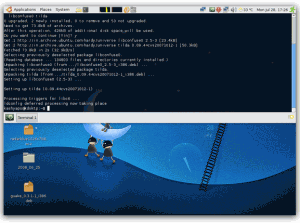
My hotkeys for these apps are control-backtick for Quicksilver/GNOME Do, and alt-backtick (or command-backtick) for Visor/Guake.
I don’t know why it took me so long to come around on these tools. I’ve known about Quicksilver and Visor for some time. I suppose it’s because I’ve become more of a keyboard-dominant UNIX user, and these tools provide some nice functionality for making use of the keyboard within a GUI environment. Particularly in OS X, I’m making far less use of the Dock as an application launcher.